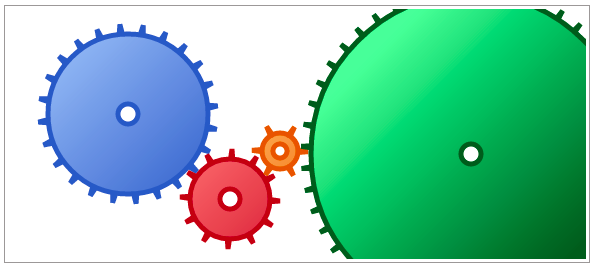4 Places to Find Comprehensive Tutorials Samples on Html5 Canvas
<canvas> is a new HTML element which can be used to draw graphics using scripting (usually JavaScript). It can for instance be used to draw graphs, make photo compositions or do simple (and not so simple) animations. The image on the right shows some examples of <canvas> implementations which we will see later in this tutorial.
<canvas> was first introduced by Apple for the Mac OS X Dashboard and later implemented in Safari and Google Chrome. Gecko 1.8-based browsers, such as Firefox 1.5, also support this element. The <canvas> element is part of the WhatWG Web applications 1.0 specification also known as HTML 5.
I list some some place to find comprehensive tutorials samples on html5 canvas.
1. https://developer.mozilla.org/en/Canvas_tutorial. In this tutorial you will find topics on
- Basic usage
- Drawing shapes
- Using images
- Applying styles and colors
- Transformations
- Compositing
- Basic animations
2. http://www.html5canvastutorials.com/ At this place, you will find some interesting Html5 canvas tutorial, tutorials, examples, demos, code, and articles. I especially love these codes in their labs.
These tutorials are little boring, but worth reading.
This place is home to applications, games, tools and tutorials that use the HTML 5 <canvas> element – which allows for dynamic scriptable rendering of bitmap images. I highly recommend this site because those demos attract me too much. Surely you can also find great articles there.